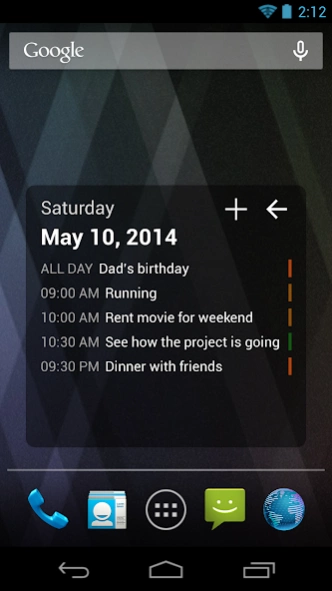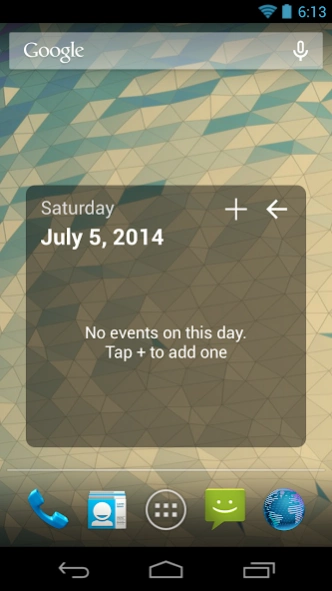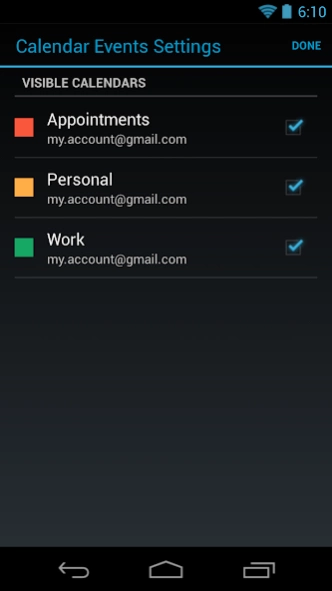MCW Calendar Events 1.2.0
Paid Version
Publisher Description
MCW Calendar Events - Manage your events right inside of Month Calendar Widget
This app is an extension to Month Calendar Widget, a popular calendar widget in Play Store, downloaded by more than 4 million users. It has no use if you don't install MCW first.
If you haven't done it yet, download it for free from http://goo.gl/EqZRah.
If you are already a MCW user please make sure you have updated it to the latest version of the main widget, as the extension needs the latest changes in MCW to take advantage of fixes/improvements.
IMPORTANT NOTE
This extension is meant to provide an easy way to manage calendar events for users of Month Calendar Widget. It's not meant to be a full-fledged calendar app. The app aims for the same that MCW: do just one thing, with simplicity and beauty in mind.
MAKING THE EXTENSION WORK
Just download this app and provided you have MCW installed, you will see your MCW widget(s) updated with marks signaling the dates which have events in your device calendar.
If you don't see any marks , it's most probably because the system calendar is not accessible or it was never used. Please refer to this G+ post: https://plus.google.com/105780286835414277546/posts/fo1rLPF1ecT.
Also it could be possible that your calendar(s) are not visible on your device. Check the "Visible Calendars" setting
USAGE:
- Tap a date with a mark in MCW and the events will be listed inside the widget
- Tap a date without a mark, you will see an empty list of events and from there you will be able to add a new event
- From the events list, tap the plus sign to add an event for the date (will open the new event screen of your default calendar app)
- Tap an event in the list to view its detail. From there you can edit or delete the event
- Tap the back button to return to the calendar view
PERMISSIONS
- READ CALENDAR: this is obviously needed!
- WRITE CALENDAR: this was added in 1.1.0, only to be able to change the visible property of calendars
FEEDBACK
If you have problems installing/using this extension, have found a bug or just want to make a feature suggestion, drop me an e-mail. I appreciate your feedback. You can reach me also on Twitter (http://twitter.com/#!/Jose_GD)
About MCW Calendar Events
MCW Calendar Events is a paid app for Android published in the PIMS & Calendars list of apps, part of Business.
The company that develops MCW Calendar Events is José González D'Amico. The latest version released by its developer is 1.2.0.
To install MCW Calendar Events on your Android device, just click the green Continue To App button above to start the installation process. The app is listed on our website since 2016-08-25 and was downloaded 7 times. We have already checked if the download link is safe, however for your own protection we recommend that you scan the downloaded app with your antivirus. Your antivirus may detect the MCW Calendar Events as malware as malware if the download link to com.josegd.mcwe.calendarevents is broken.
How to install MCW Calendar Events on your Android device:
- Click on the Continue To App button on our website. This will redirect you to Google Play.
- Once the MCW Calendar Events is shown in the Google Play listing of your Android device, you can start its download and installation. Tap on the Install button located below the search bar and to the right of the app icon.
- A pop-up window with the permissions required by MCW Calendar Events will be shown. Click on Accept to continue the process.
- MCW Calendar Events will be downloaded onto your device, displaying a progress. Once the download completes, the installation will start and you'll get a notification after the installation is finished.